Have you ever lost your cell phone and wished there was an easy way to find it? Well, if you are an Android user (why wouldn’t you be?), Google has a really easy way to track down your lost phone.
Here’s how. Open your browser on your computer, making sure you’re signed in to the same Gmail account as your phone, and then simply type “Find My Phone” in Google Search. BAM! Easy as pie.
When you type “Find My Phone,” a map will appear showing your phone’s location. Of course, this only works if you have “Location” enabled. You will also be presented with the option to ring your phone (in case you’ve just misplaced it in your home. This works even if your phone is on silent), lock the phone and change the password (so you have time to retrieve it from where you “lost” it) or, wipe your personal data from the phone.
Is it weird I think nothing of this “Big Brother” invasion by Google, yet hate Facebook for the same type of things?

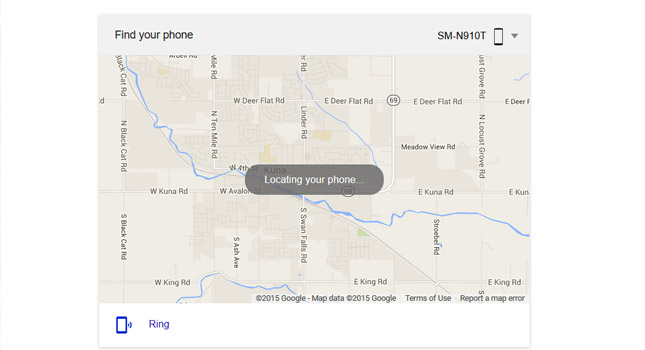
Leave a Reply